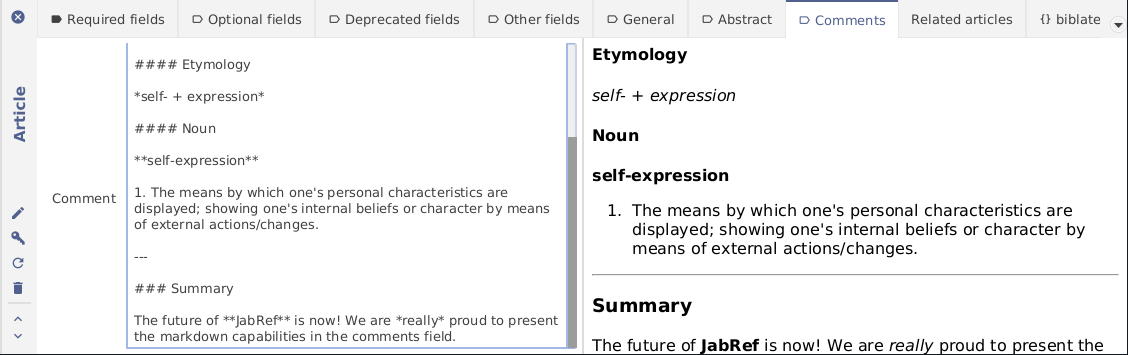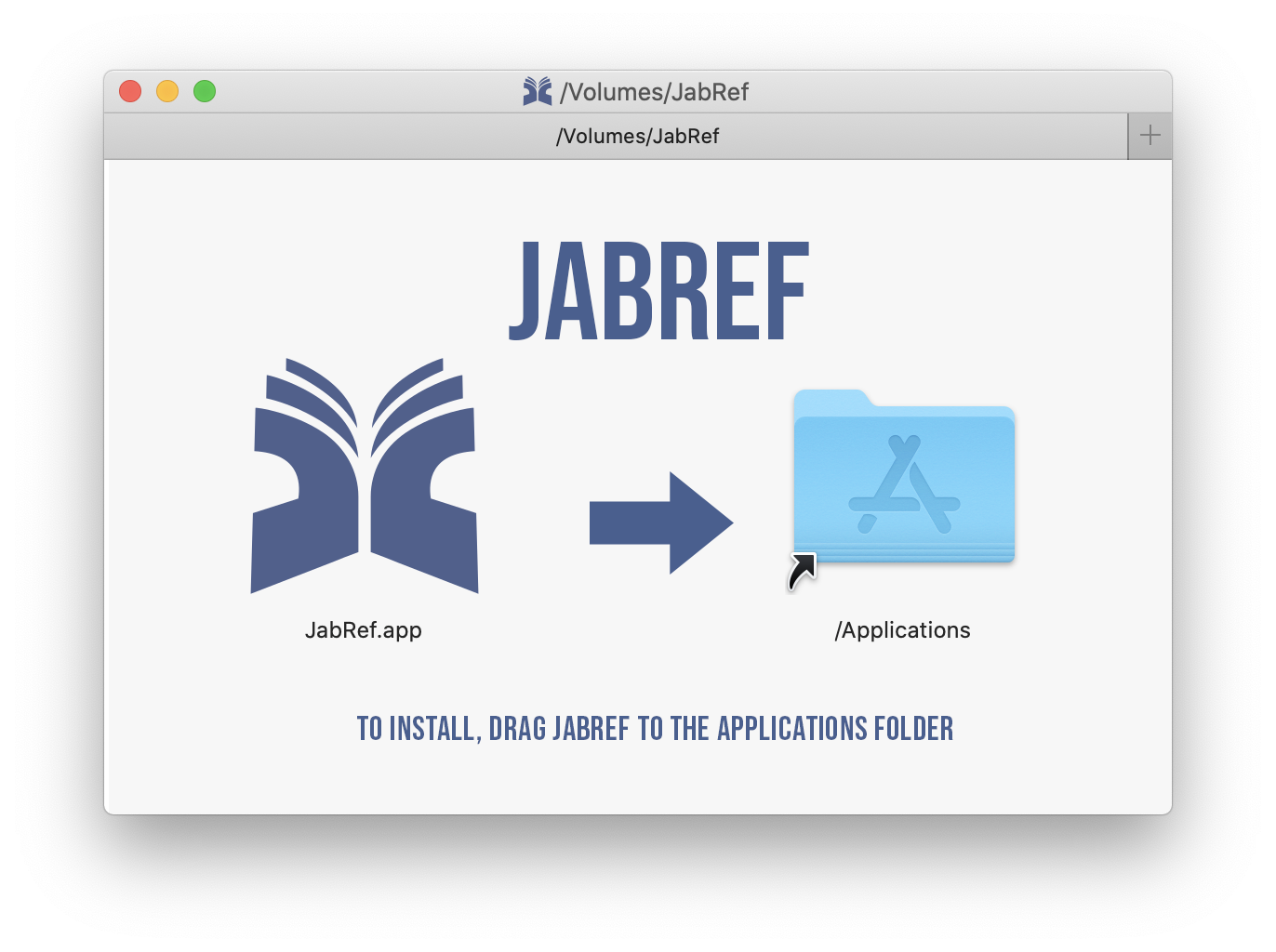We are proud to announce the release the next milestone of JabRef. Today we are releasing Jabref 5.1. Just in time for the upcoming annual JabCon!
Notable Changes and New Features
After the release of the previous major milestone 5.0 we intensively focused on performance and bug fixes. We managed to speed up JabRef significantly, especially when used with many groups and/or larger libraries.
We didn’t just focus on performance and bug fixes, but also added a couple of new features: For users using our integrated fetchers we added the option to automatically download the associated fulltext (if available) on import. Related to that is the new support of mEDRA DOIs to retrieve metadata. We improved the integrity check which can now detect duplicated DOIs. This results in a more reliable way to check for duplicates in your library. For LaTeX users, JaRef now supports the entry types and fields of biblatex-software out of the box.
Additionally to these improvements under the hood, we also tweaked the user interface: We added tooltips for nearly all fields in the entry editor to show a description of the fields purpose. The comment field now supports markdown.
A progress indicator in the toolbar provides an overview of running background tasks. Also the toolbar should now scale more nicely in smaller windows. The preferences dialog got some smaller visual improvements and the structure was a bit refined.
A major change affects users of Mac computers running Mac OS Catalina. You will no longer get any warning about insecure software. JabRef for Mac is now completely signed and certified. We also took the opportunity to visually adjust the installer.
And many more! In total, there are over 100 changes since our last official release!
You can get it from FOSShub.
Please report any other issues that you encounter in our bug tracker (in case it was not already reported before).
Special Thanks
The JabRef Developers would like to give special thanks to all new and old contributors. We are very happy to see so many new contributors opening pull requests and making translations. As we all work on JabRef in our free time, we feel honored that people share our enthusiasm for free software and work together to make research easier. Some big news about how to be part of this project will follow soon.
We also want to thank all universities including JabRef in their academic teaching.
Finally, we want to thank all the users who are constantly testing the latest snapshots and giving feedback! In addition, we hope that all of our users stay safe during the COVID-19 pandemic! Keep on researching 
 :microscope:!
:microscope:!
You like it? Foster JabRef development with Knowledge or Money.