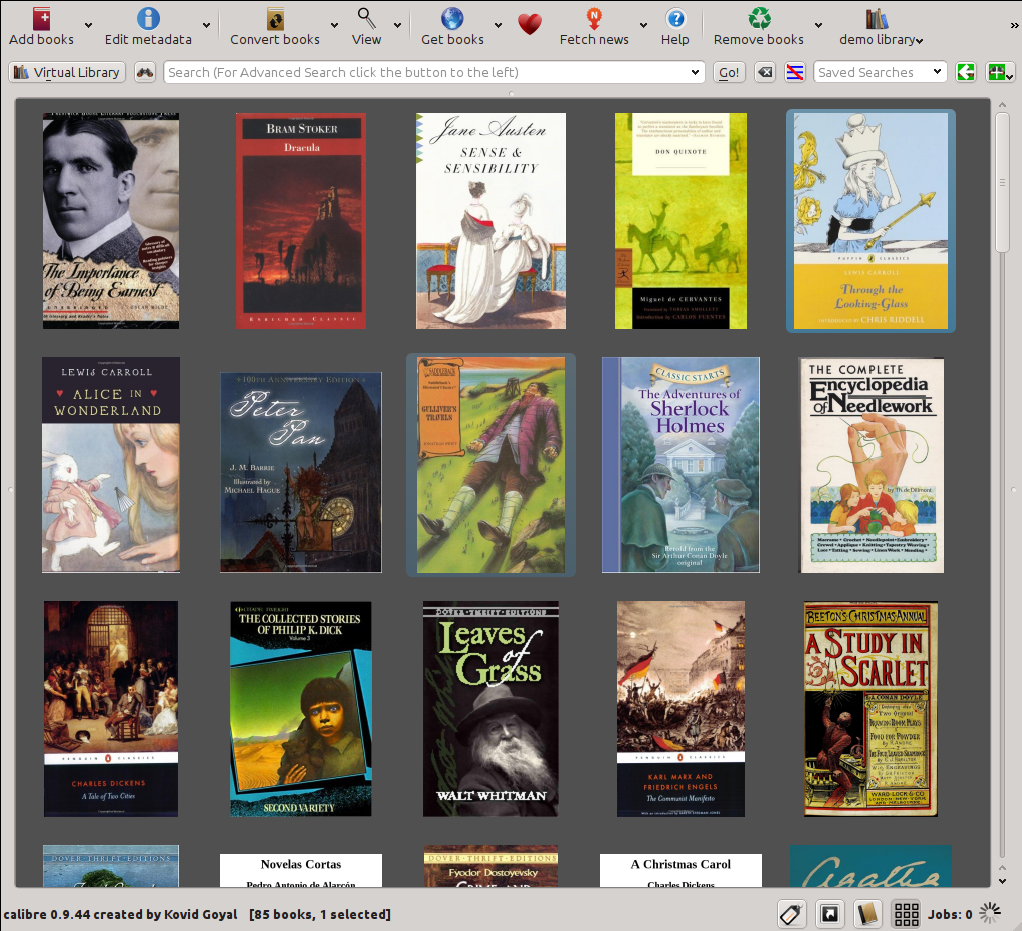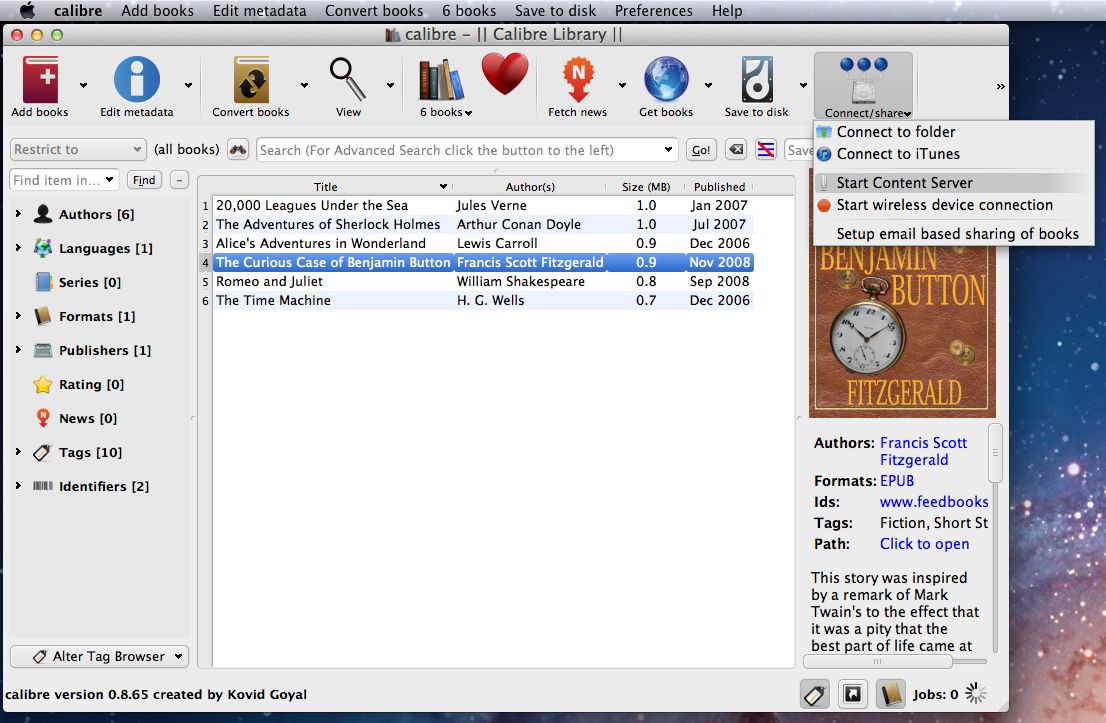Is there a way to display covers for books? I have extracted the first pages for my books and stored them as jpgs under the cover={…} key.
Unfortunately I know of no way. Showing the cover somewhere would indeed be a nice little enhancement to JabRef.
I agree this would be a nice addition. I created an internal issue for this idea so we can refine the details a bit and make it a student project or something related
Any updates regarding this feature?
The maintainers are an all-volunteer bunch. If the suggestion gets picked up as a student project, this means that it would be done during a school term, not for example, by an intern currently ready and waiting for assignments.
I like the idea to add cover images, because it represents another reason to have a right-hand panel as in my suggestion to dock the entry editor on the right. It is also very handy to display the first page of a PDF as the cover page of journal articles, which is something other reference managers do.
Oops. I mistook this question for an eager follow up on a recent suggestion when I commented about the development pace. In any case, I impressed that the maintainers find time to keep JabRef going, answer questions more promptly than commercial support, let alone adding new features (which they do).
The issue tracking progress in the JabRef repo is feature request: book front cover feature · Issue #10120 · JabRef/jabref · GitHub.