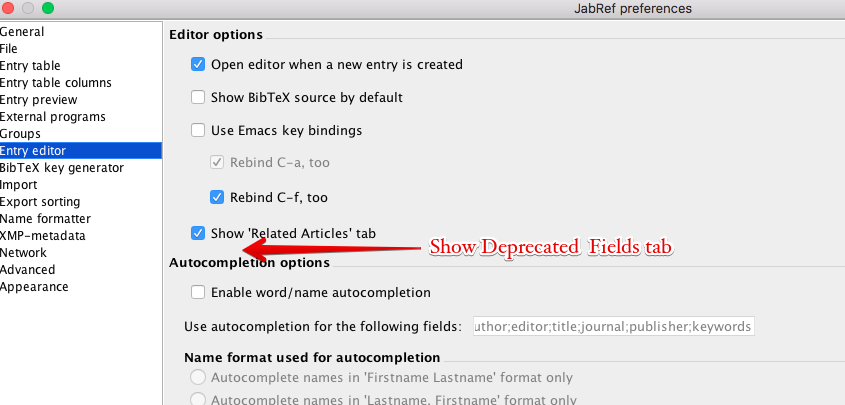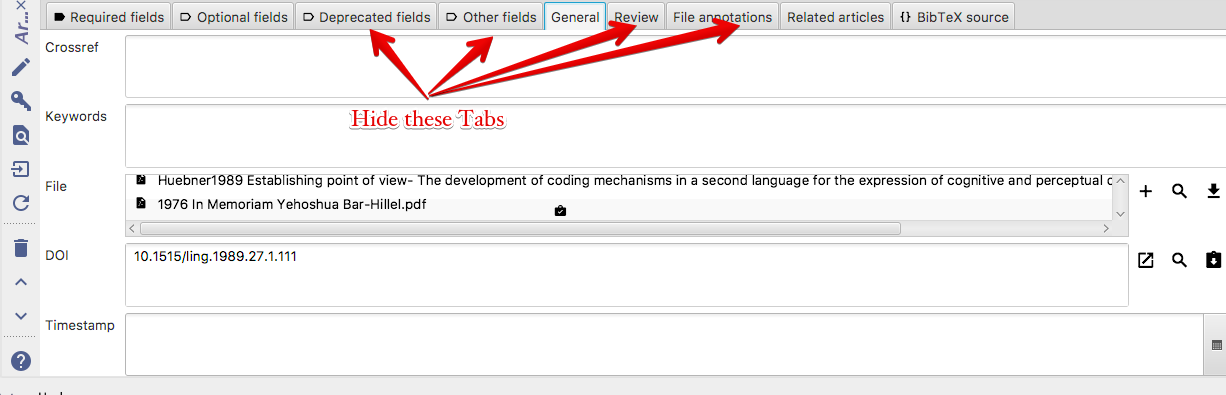Dellu
(Dellu)
1
This has been asked before: Close Unused Panels
I am testing the latest beta on the mac. I find the large number of tabs (panels) pretty annoying.
I never used the following tabs, for example. I would be glad if they can be hidden.
- Deprecated field
- Optional
- Other
- File annotations
- Reviews
can you guys give an option to customize the tabs; just like the Related Article tab
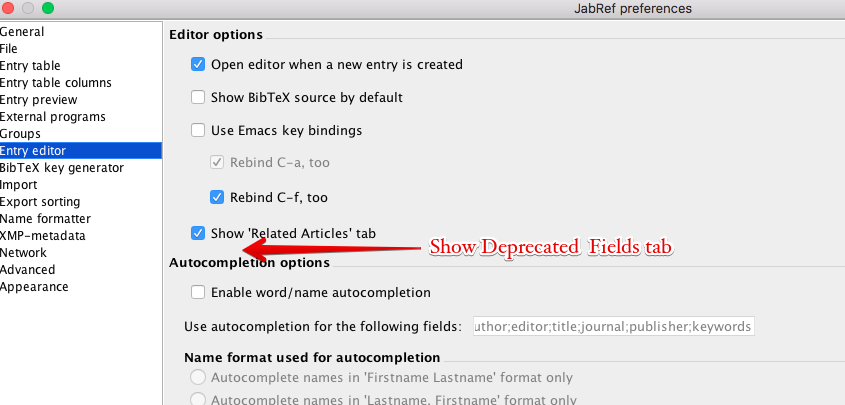
mlep
2
This is partly possible: in" Options -> Configure general fields", you can remove the line about Review.
Dellu
(Dellu)
3
NO, that is not my request. That hides the sub-fields of the General field. Not, the tabs (panels).
Here is a picture.
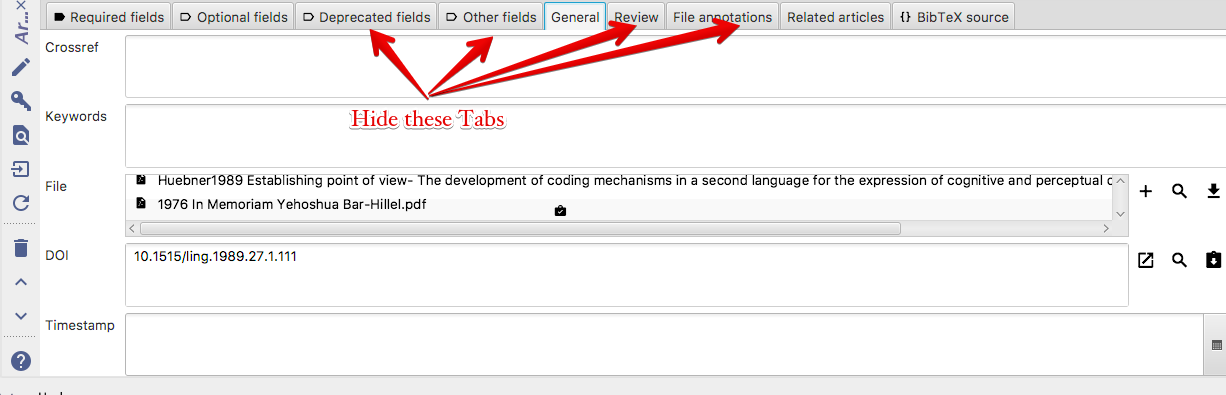
What I am requesting is to hide the higher tabs(fields): as indicated by the arrows.
What your suggestion does is hide the sub-menus of the General field: which are the left side such as DOI, Crossref…
mlep
4
Well, using JabRef 4.0-beta3, the tab Review is hidden after removing the line about Review in “Options -> Configure general fields”. See:
Before (with the tab Review between Abstract and Related articles):
After (no more tab Review):
Which version of JabRef are you using?