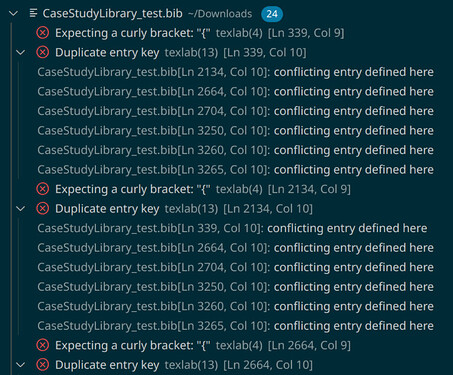I am getting a series of errors when opening a library file, (Error parsing entry, expected = but received ) etc.).
The list is too long to display, is there a way to export this list to a file?
you can press CTRL + A, which will select all text, then copy (CTRL+ C) and paste (CTRL + V) the error message into a text file.
You also can check JabRef’s log files. Where to find them:
I can recommend to create a backup of your library file and then to use the 50/50 rule of debugging:
-
Delete half of your library entries
-
Check if it is now possible to open your library without errors.
-
Delete another half of your remaining library
-
Check if it is now possible to open your library without errors.
-
Repeat
It’s like cutting a cake into ever smaller pieces, while trying to find the hidden surprise within. This process of elimination will very quickly allow you to stumple upon the part of your library that causes the error. Cut until you fail to hit upon the error and then cut some more.
1 → 1/2 → 1/4 → 1/8 → 1/16 → 1/32 → 1/64
Thanks @ThiloteE !
FYI:, on my system I can’t select the text in the error window (Jabref 5.8 on Windows 10), also the log files have INFO messages with the file name that was opened, but no indication that an import error happened.
I also tried running JabRef on the command line, but it doesn’t log the errors to the console either (or logfile).
–console -importBibtex ‘.\conten.bib’ --debug -n
I made a small script to bisect the file manually and found a couple problems in my file.
Is there any command line option to let Jabref validate a file? Then I could automate the script below.
import os.path
import io
inputFile = "content full.bib"
logFile = os.path.splitext(inputFile)[0] + '.log'
def writefile(content:list[str], filename:str, label:str) -> str:
name, ext = os.path.splitext(filename)
newname = name + label + ext
with open(newname, 'w', encoding='utf-8') as f:
f.writelines(content)
return newname
def bisect(filename:str, logFile:io.TextIOBase):
content = open(filename, 'r', encoding='utf-8').readlines()
msg = input(f'Open file "{filename}" and enter error message, press Enter if no errors: ')
logFile.write(f"{filename}: {msg}\n")
if msg == '':
return # no errors
entryStartLines = [n for n,l in enumerate(content) if l.strip().startswith('@')]
if len(entryStartLines) == 1:
return # only one entry left, nothing to bisect
pivot = entryStartLines[int(len(entryStartLines) / 2)]
top = content[:pivot]
bisect(writefile(top, filename, 'T'), logFile)
bottom = content[pivot:]
bisect(writefile(bottom, filename, 'B'), logFile)
if __name__=='__main__':
with open(logFile, 'w', encoding='utf-8') as log:
bisect(filename=inputFile, logFile=log)
For the command line usage you have to call the bat (or for Linux, lib\runtime\bin\JabRef)
\JabRef\runtime\bin\JabRef.bat --console
Thanks, @ThiloteE and @Siedlerchr, for your help.
Here is a program that automates the search and isolates the offending entries:
# Bisect Bibtex files to find errors using JabRef as a validator
# MIT License
import os.path
import io
import subprocess
# Folder that contains JabRef.bat
pathToJabref = r'C:\Users\zui\Downloads\JabRef-5.8-portable_windows\JabRef\runtime\bin'
# The file to be checked. Spaces in path might cause problems
inputFile = "contentfull.bib"
# Output is written to this file
logFile = os.path.splitext(inputFile)[0] + '.log'
def writefile(content:list[str], filename:str, label:str) -> str:
name, ext = os.path.splitext(filename)
newname = name + label + ext
with open(newname, 'w', encoding='utf-8') as f:
f.writelines(content)
return newname
def validateBibFile(filename:str):
'''Test a file
Return error string if error or empty string if no error'''
cmd = os.path.join(pathToJabref, f"JabRef.bat --console -n -i {os.path.abspath(filename)},bibtex")
ret = subprocess.check_output(cmd).decode("utf-8")
print(ret)
if 'Error' in ret:
return ' '.join(ret.split('\n')[1:])
else:
return ''
def bisect(filename:str, logFile:io.TextIOBase):
msg = validateBibFile(filename)
logFile.write(f"{filename}: {msg}\n")
logFile.flush()
if msg == '':
return # no errors
content = open(filename, 'r', encoding='utf-8').readlines()
entryStartLines = [n for n,l in enumerate(content) if l.strip().startswith('@')] # line numbers where bibtex entries start
if len(entryStartLines) == 1:
# save the file as a minimal error
name, ext = os.path.splitext(filename)
newname = name + "minErr" + ext
print(f"Found minimal example, saving to {newname}")
with open(newname, 'w', encoding='utf-8') as f:
f.write(f'@Comment {msg}\n\n')
f.writelines(content)
return # only one entry left, nothing to bisect
pivot = entryStartLines[int(len(entryStartLines) / 2)]
top = content[:pivot]
bisect(writefile(top, filename, 'T'), logFile)
bottom = content[pivot:]
bisect(writefile(bottom, filename, 'B'), logFile)
if __name__=='__main__':
with open(logFile, 'w', encoding='utf-8') as log:
bisect(filename=inputFile, logFile=log)
Maybe you can create a screenshot of the error message. Also, I am curious about the couple problems you found ![]()
Here you go:
The problems were:
- random { and } sprinkled through the abstracts from OCR errors.
- a couple of strange characters, line and paragraph separators, non breaking spaces, zero width spaces etc. I don’t know which of those were a problem, I just replaced them all.
Thanks for the script! I think this will be really useful. And I agree that it is also useful to export the import errors.
jabref open file error.txt (15.4 KB)
I’m having this problem as well, and it’s deleting or excluding all these entries from my library, which I’m continually trying to reimport (via bibtex file created from mendeley) only to get the same error.
I opened the library file in notepad++ (if there’s a way to do that in jabref, it was not evident to me) and found nothing helpful. It did not reflect many of the changes I’d been making to the library, like converting entry types and adding additional information to other fields. Otherwise the entries all looked like they were formatted similarly, though I know nothing about bibtex or java to know what exactly to look for.
Many of the lines in the library that the errors are mentioning problems with (things like "expected { but found w’ ") are just blank, and others don’t have anything resembling what it claims to be finding. I have a library of 3000+ references that I’ve collected over the past 10 years, so updating them individually or refreshing them one by one to get new metadata is not practical.
attaching a subset of my library in it’s own file. this seems to be where most of the problems lie, and it’s also where I’ve been making changes. Most of the sources are web news articles, which is not natively supported so I’ve had to make a lot of updates to the references, but I haven’t yet done it in this version, because it seems to keep deleting my changed entries with every save (at saving after updates to entry type, I get an error that an external program has made changes to the library, and those changes are that about 2/3 of my library is being deleted. This has happened multiple times and nothign seems to resolve it. I think the issues are related, but without knowing java I cant even begin to know how to fix it.)
CaseStudyLibrary_test.bib (234.4 KB)
hi @10000,
your issue is that you have two custom entry types with spaces inside. This is not allowed in the bibtex spec
You have Database record and Company website. Search and replace in Notepad++ and just remove the spaces of the entry types. JabRef will ask you to import them and then you can use them
Those characters are OK in titles and abstracts, and tend to improve the appearance.
I don’t know what is available for Notepad++, but when I get errors in JabRef, I open the file in VSCode and use the Texlab extension to spot them. @ThiloteE was right about spaces in the entry types. You also have some duplicate keys, which don’t interfere with opening the file in JabRef.
![]()